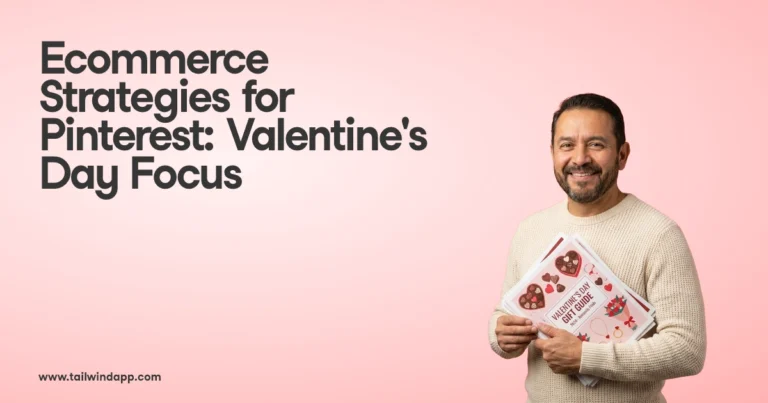Who remembers the nostalgic days on MySpace when you’d Google HTML codes to add features like hearts, custom background colors, and free-falling bananas on your page? (Okay, maybe the bananas belonged to my skateboarding middle school crush!)
Most importantly, you’d also pick out the song that would play whenever someone clicked on your profile. And it would show just how trendy and/or angsty your teenage self was feeling at the time. And ooooh, would it set the mood of your page!
Music streaming evokes memories, feelings, and ideas in your audience. It also shows creativity in a way that incites emotion! And sweet cheese and crackers, now you can add music on your Instagram Story, effectively taking your audience’s experience with your content to the next level.
And the best part is you’re not limited to one dramatic My Chemical Romance song, like in the days of MySpace! You can share many different songs depending on the mood you’re going for.
Okay, enough about Myspace. Suppose you’ve been wondering how to share music on your Instagram Stories, whether through the music sticker or another app like Spotify and SoundCloud.
Or maybe you’ve had troubles with the music feature and can’t get it to work. Well, why don’t you come with me to learn how to do all these things (on a magic carpet ride… )
And as always, there will be screenshots to show you this whole new world.
How to Customize and Add Music in an Instagram Story
There are a few different ways you can share your favorite songs through Instagram Stories music. The first and most common is uploading a Story background and adding an Instagram Stories sticker.
So, let’s break down how to add music to an Instagram Story through the music sticker.
1. Open your Instagram Stories camera, and upload a video or photo from your camera roll.
2. Swipe up and click the MUSIC sticker.
This will give you access to thousands of songs through Instagram’s music library to choose from*, whether it’s on the “For You” tab, browsing by category, or searching for a song title in the search bar!
*Because of copyright laws, having a Business account limits your music options, which we’ll get into later.
3. Once you’ve selected a song, you can choose which portion of the song you’d like to be played to make sure you have just the right beat drop.
You can even tweak how long you’d like the clip to be, ranging from 1-15 seconds.
To make your music choice even more expressive and unique to your account, you can also choose different fonts and colors for the lyrics to display!

Or, you can forgo the typography and stick to one of the two music sticker options that’ll have the song’s name, artist, and album cover.
These options allow you to add music in a way that sticks to your account’s aesthetic and your personal branding, which is pretty darn neat!
Now, let’s say you have a killer song that isn’t offered in Instagram’s music library, but you want to share it with the world?
That may be quite the pickle, but have no fear; we’ll tackle that together in the next section!
Did you know that you can plan, schedule, and post Instagram Stories with Tailwind’s Smart Marketing Assistant? Browse hundreds of Instagram Story background templates personalized to your brand in Tailwind Create, pick your favorites, and schedule them for the times when your Instagram followers are more active.
With handy push notifications, you can decorate your Instagram Story with all the stickers your heart desires, including the Instagram Music Sticker before sending your Story live! Try it out now and be prepared for amazement!
How to Add Music to Instagram Stories Without the Sticker
You can also add music to your Instagram Stories through the SoundCloud and Spotify app! While these options won’t directly play the music in your Stories, you can still share the song and album cover, and if someone clicks on the link, they’ll be taken to the respective app to listen.
Easy peasy, right? Right. *Cue finger guns*
Related Reading: 5 Ways to Spark Endless Engagement with Instagram Stories
Adding a Song From Spotify or SoundCloud to Instagram Stories
Now, let’s go over how to add a link to your Instagram Story where music is concerned. Both Spotify and SoundCloud have the same steps for sharing a song to Instagram Stories. I’ll show you how to do it with screenshots in Spotify!
Step One: Open the Spotify or SoundCloud app.
Step Two: Find the song title. You know, the one your heart wants to share with the world.
Step Three: Tap the ellipses icon at the top right corner.
Step Four: Scroll down and click Share.
Step Five: Press the Instagram icon, then, post it. And, voila, it’s ready to be shared in your Stories.
Just like that, your audience will be on the magic carpet ride to your intended mood.
But, what if you’re still not able to share music in your Instagram Stories?
Don’t worry, friend, take my hand, and we’ll troubleshoot common issues Instagram users experience with the music sticker below!
Why You Can’t Add Music to Your Instagram Story
Let’s say you followed all the steps, and you either don’t have the music sticker, or you can’t find specific songs you may have already seen in other stories. What then?
The most common reason the music sticker may not work is that this feature is only offered in the following select countries: Australia, Canada, Germany, France, New Zealand, Sweden, the UK, and the US.
If you live in one of those countries and it’s still not working, here are a couple more tips…
Update your app to the latest version. Not keeping your app up-to-date can cause glitches and things not to work correctly.
If most songs you want to share aren’t available, then it may be because you have an Instagram business account.
Here’s what Instagram has to say about it:
“Based on these agreements, which are designed to protect artists, songwriters, and their works, many accounts have access to our licensed music library, but certain business accounts do not.”
– Instagram
Because of copyright laws and agreements, only royalty-free songs are available to most business accounts. Meaning, many popular and trendy songs won’t be offered unless you have an Instagram Creator account or a personal account.
However, all business accounts still have access to the Facebook Sound Collection of 9,000 royalty-free songs and sounds!
If you’re in one of the countries where this feature is offered, you have a creator account, and it’s still not working, then you can email Instagram’s Help Center at: [email protected]
Inspiring Creativity with Instagram Stories Music
Music is a gateway to the soul. It can broadcast your authentic personality and what you’re trying to say creatively. It can also give your audience a sneak peek into who you are and what you like.
Music also enhances emotions and moods, giving your Instagram Story added depth and meaning.
So basically, it can give you an entirely new and memorable way to connect with your followers and enhance your engagement!
Whether it’s showing them a portion of your new favorite song, or bonding over nostalgic lyrics, music gives you another window to connect with and make an imprint on your audience.
Plus, if you tag the band/artist, there’s always a chance for a re-share!
So, how do you share music in Instagram Stories? Let me know below!
Until next time, cool cats.