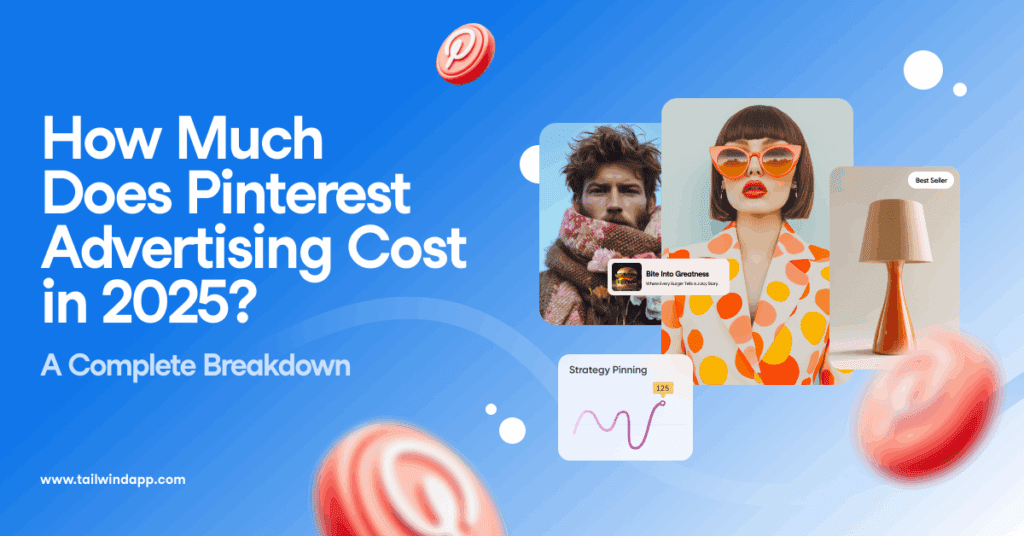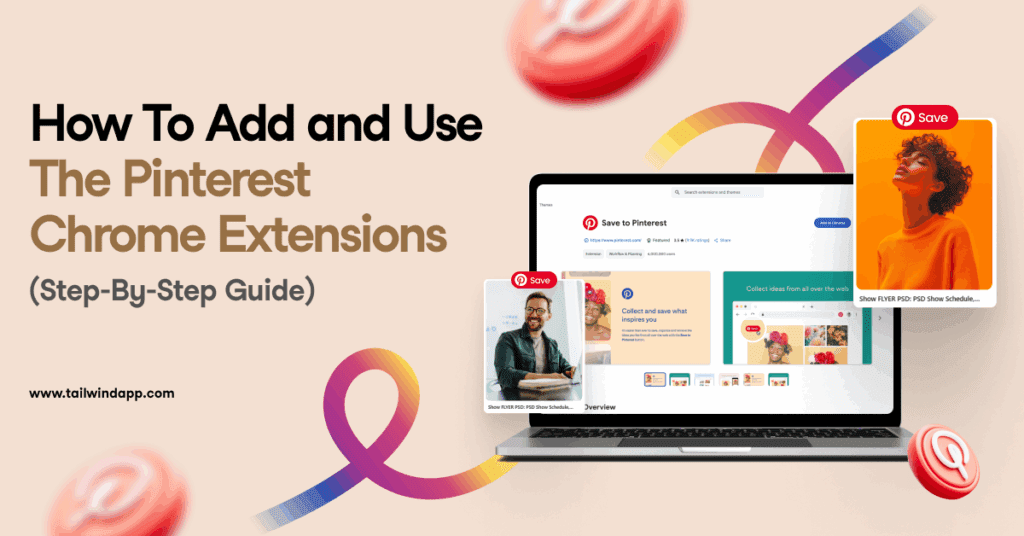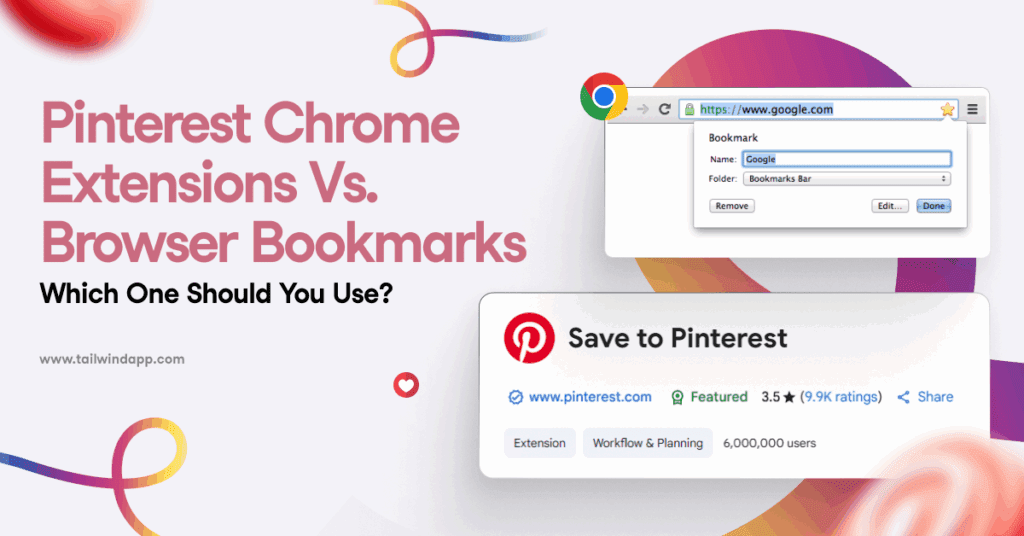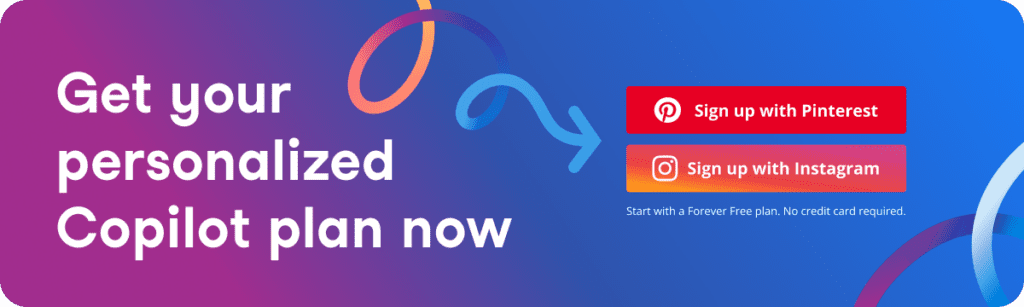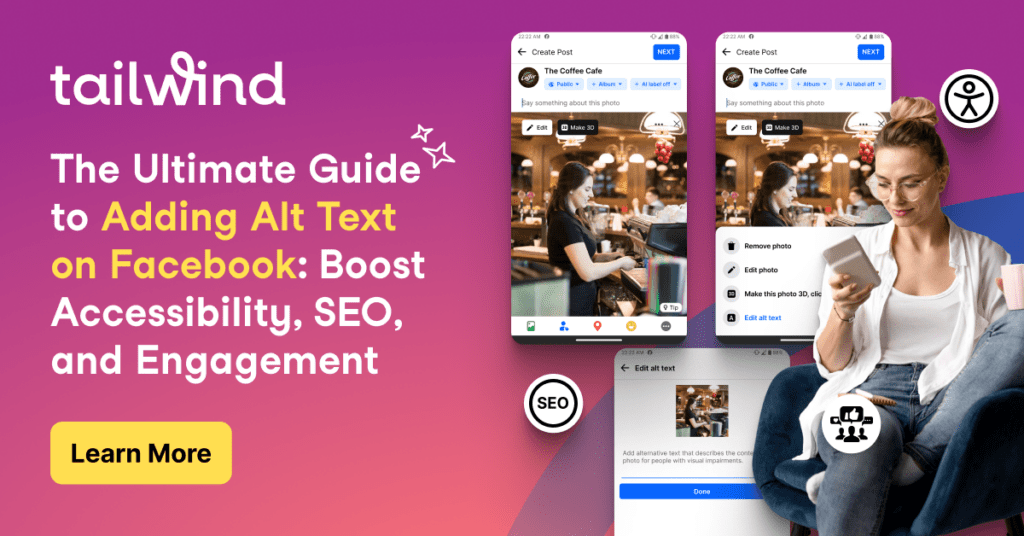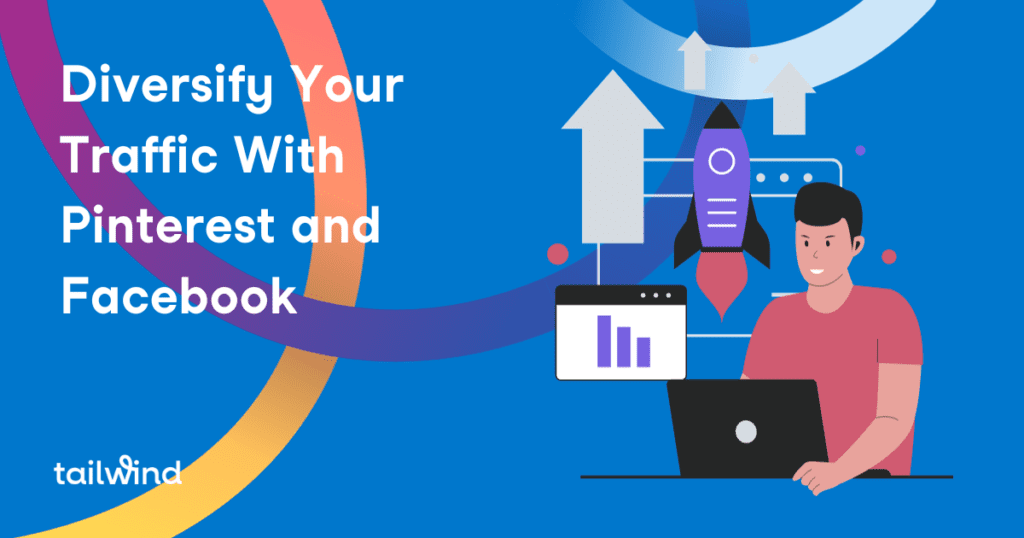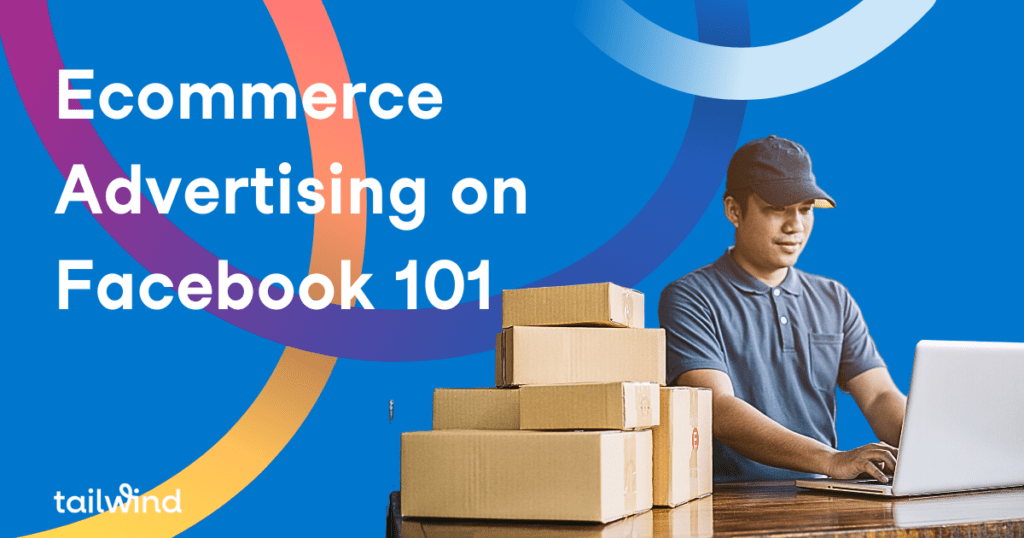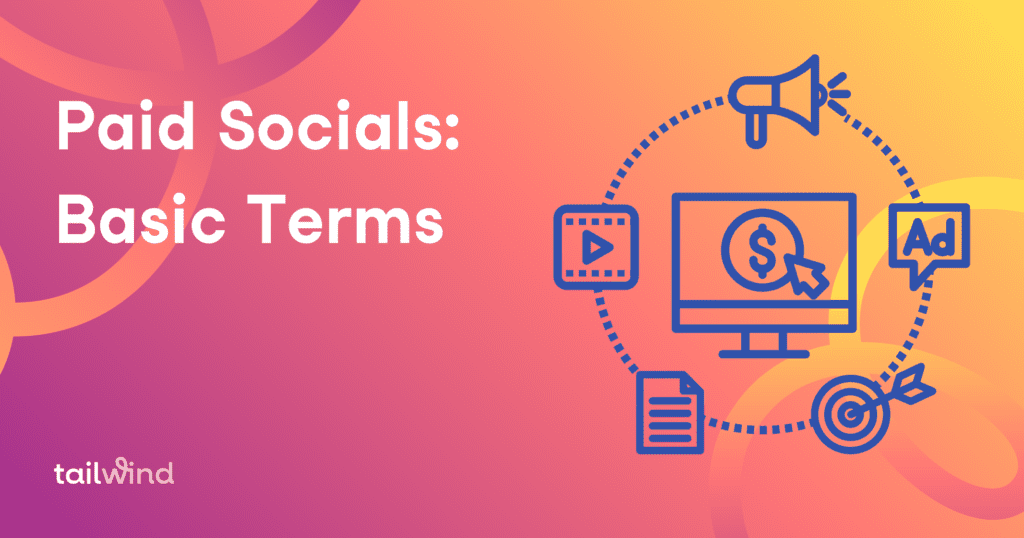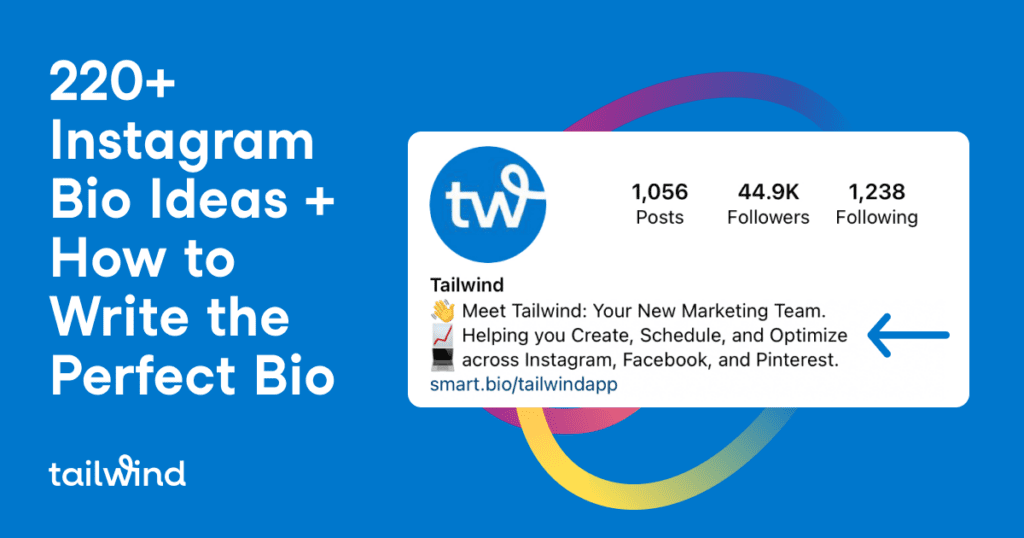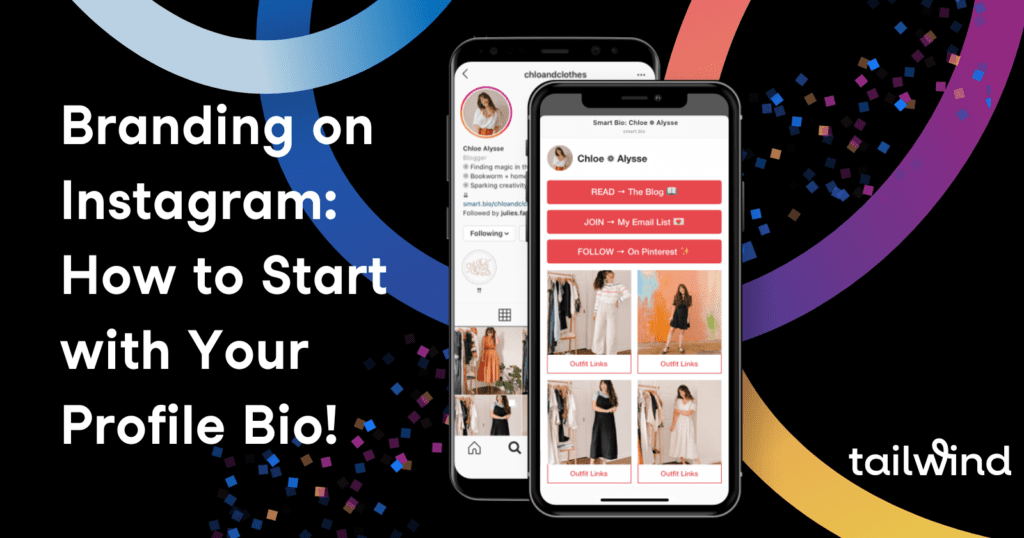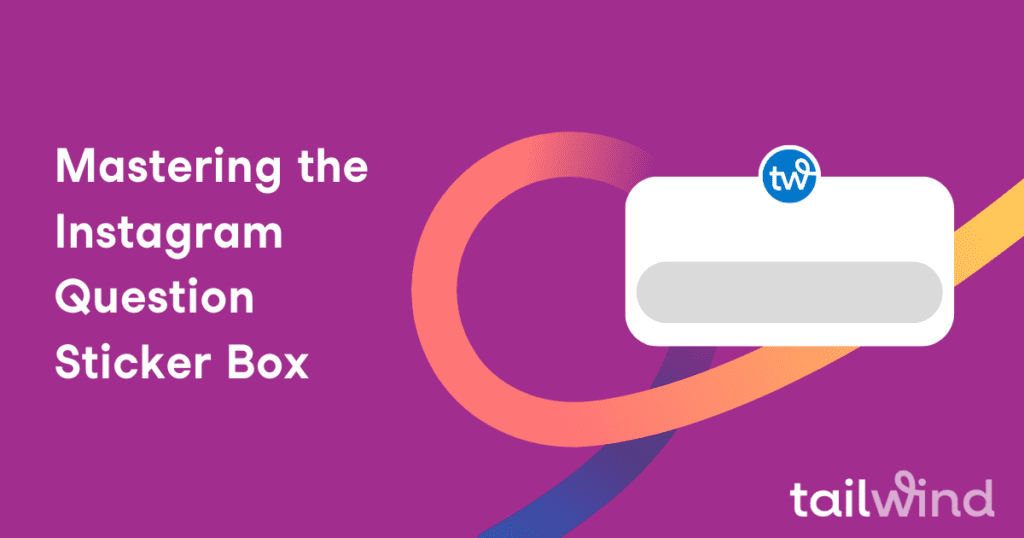Wondering about Pinterest advertising cost in 2025? Learn about cost-per-click ranges, budgeting strategies, and comparison with other platforms. Discover how to minimize costs while driving sales with our comprehensive guide and expert tips. Start making informed decisions for your advertising strategy now!