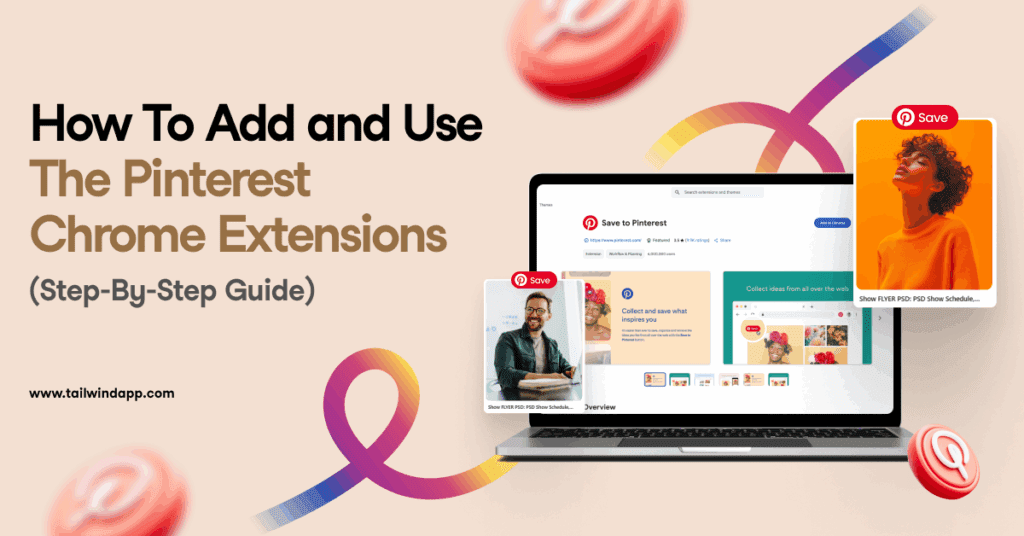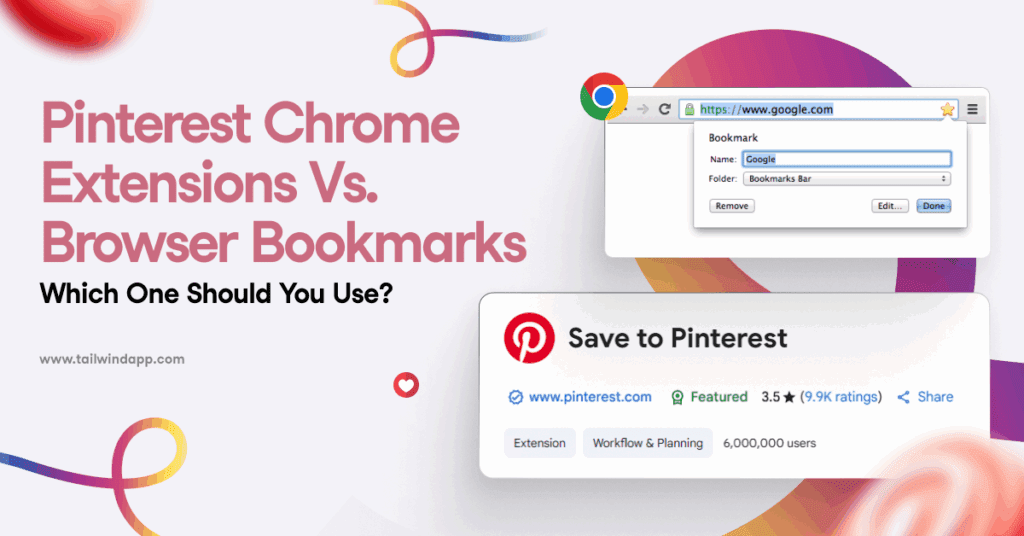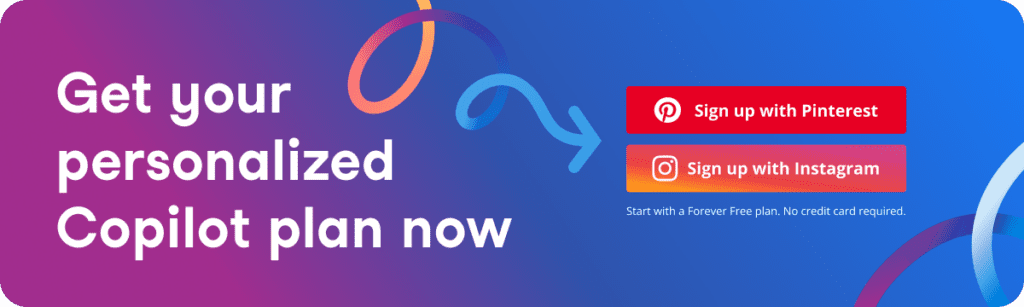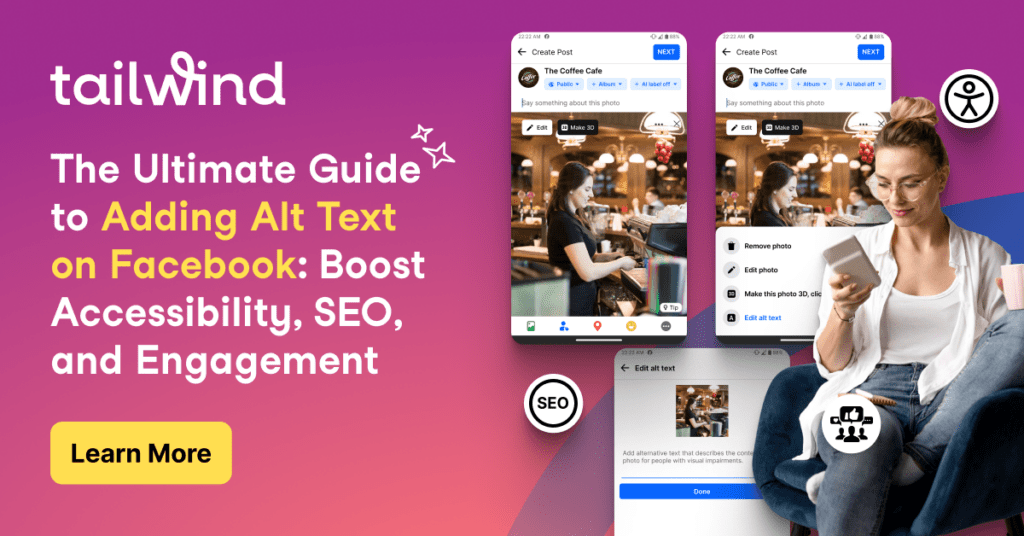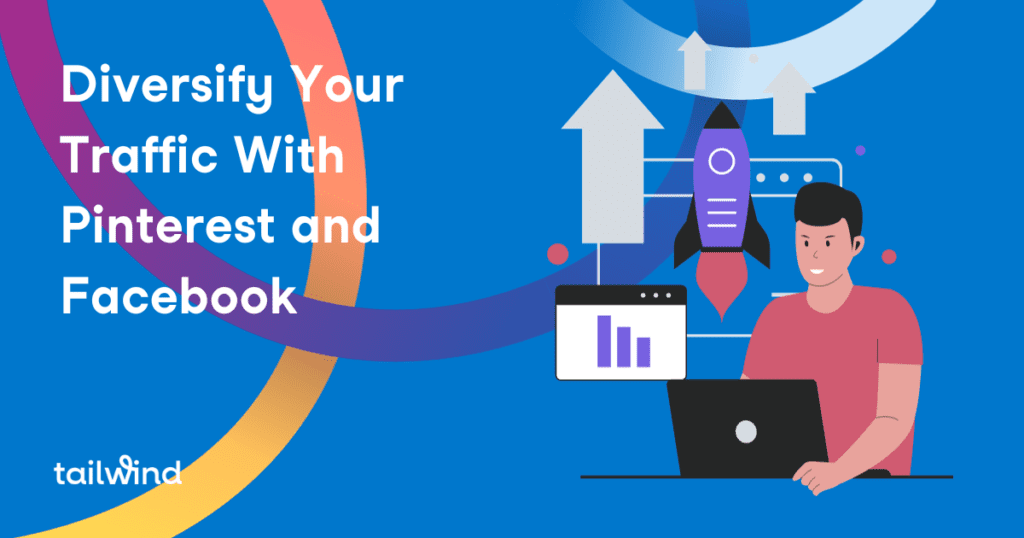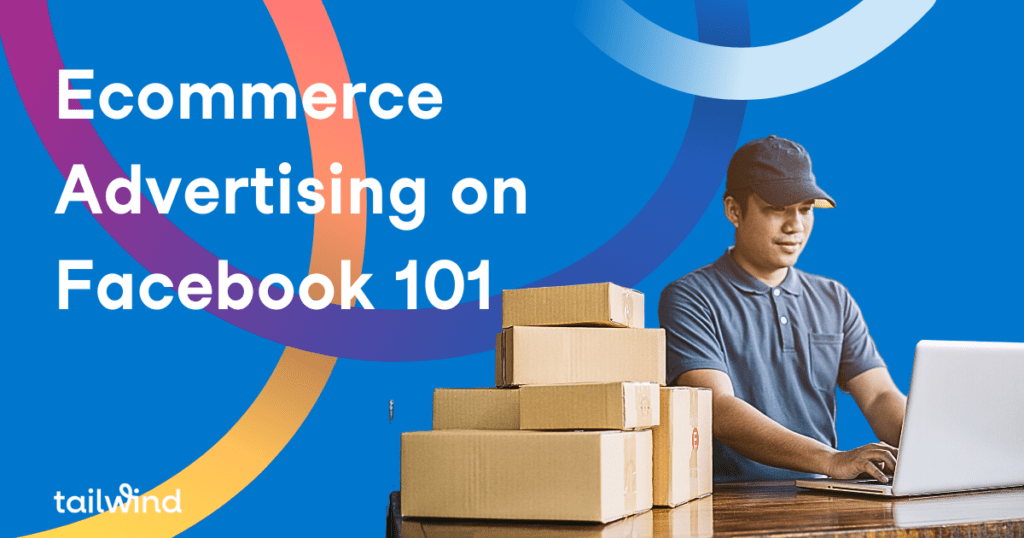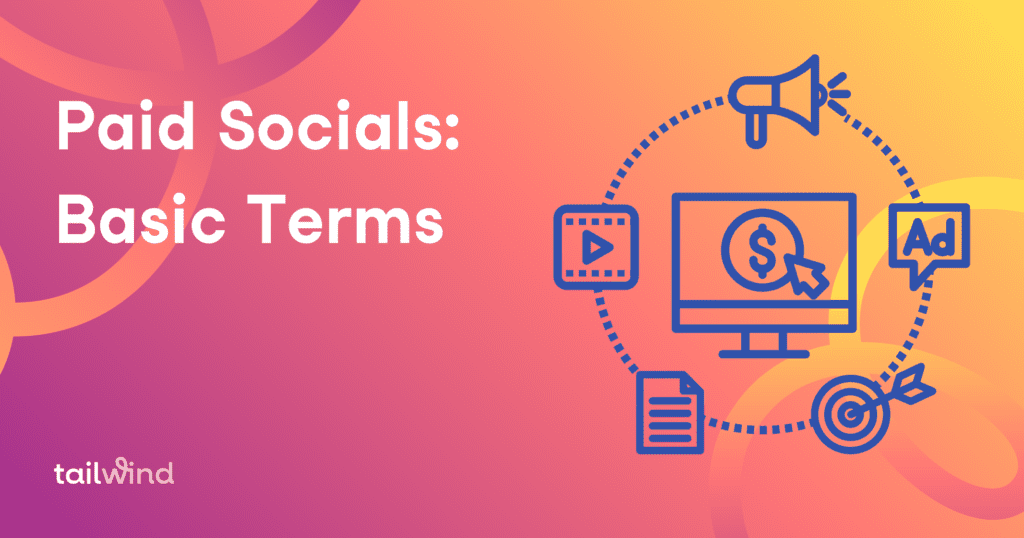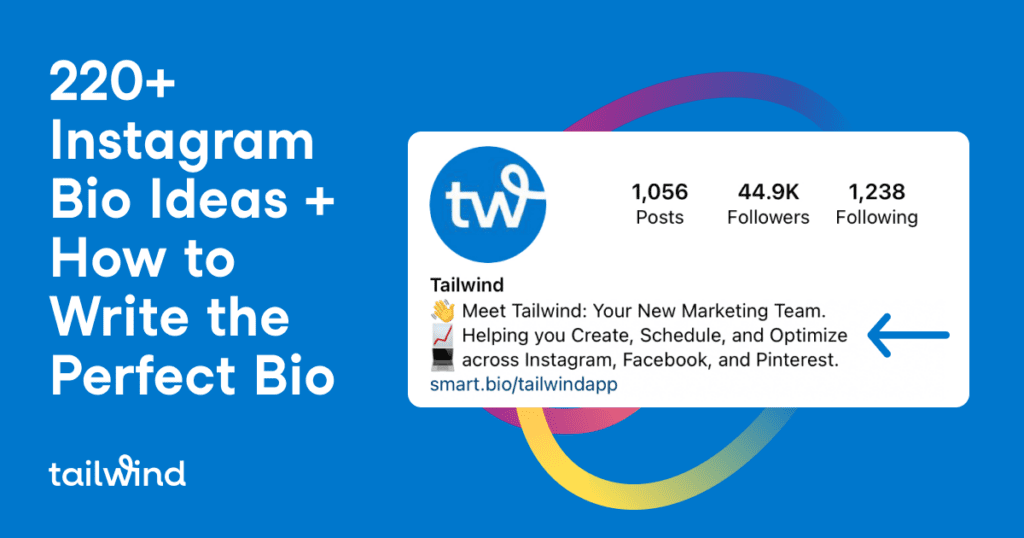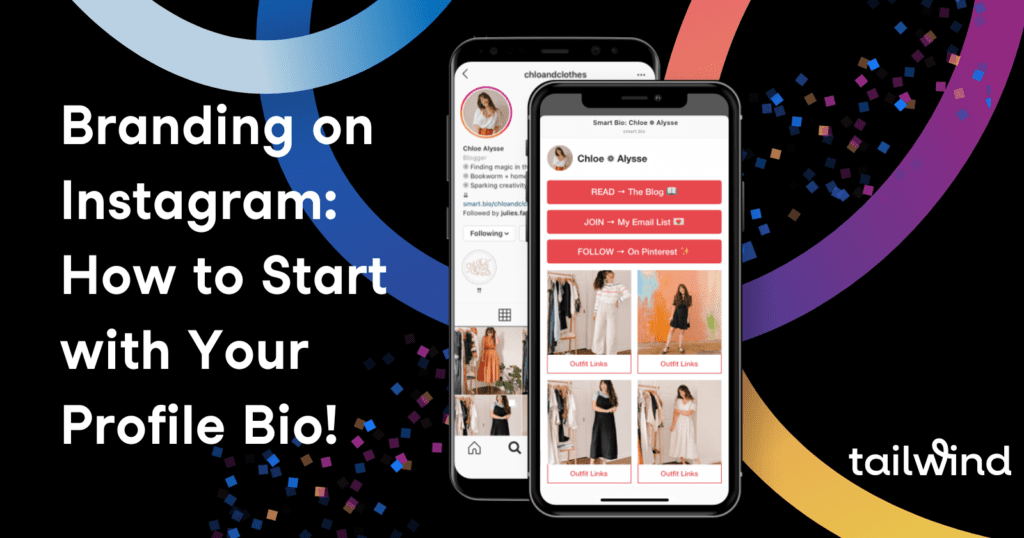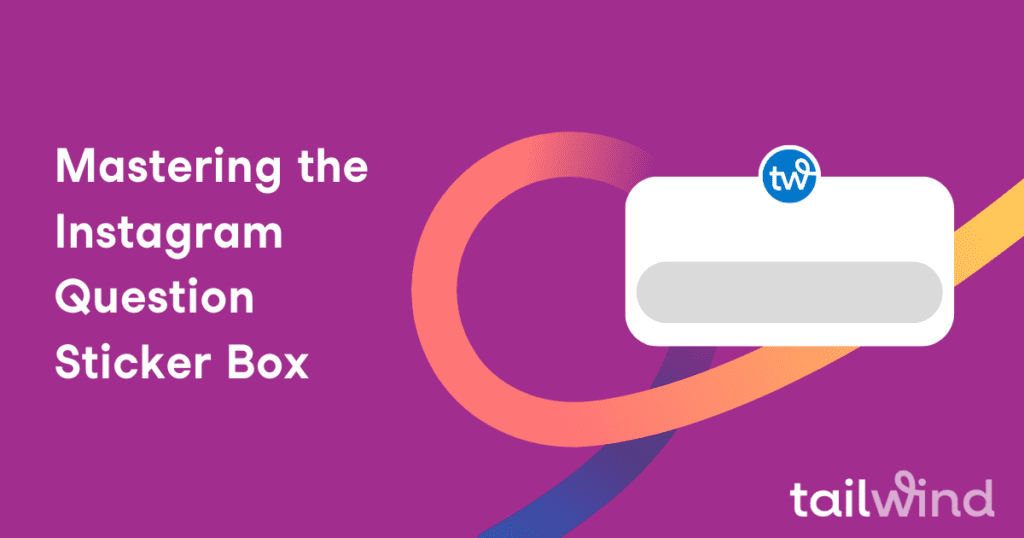Maximize your Pinterest game with the Pinterest Chrome Extension! Learn how to add and use this time-saving tool, save and organize content, and discover visually similar images. Boost your online presence and get more traffic with this simple guide. Get started today!