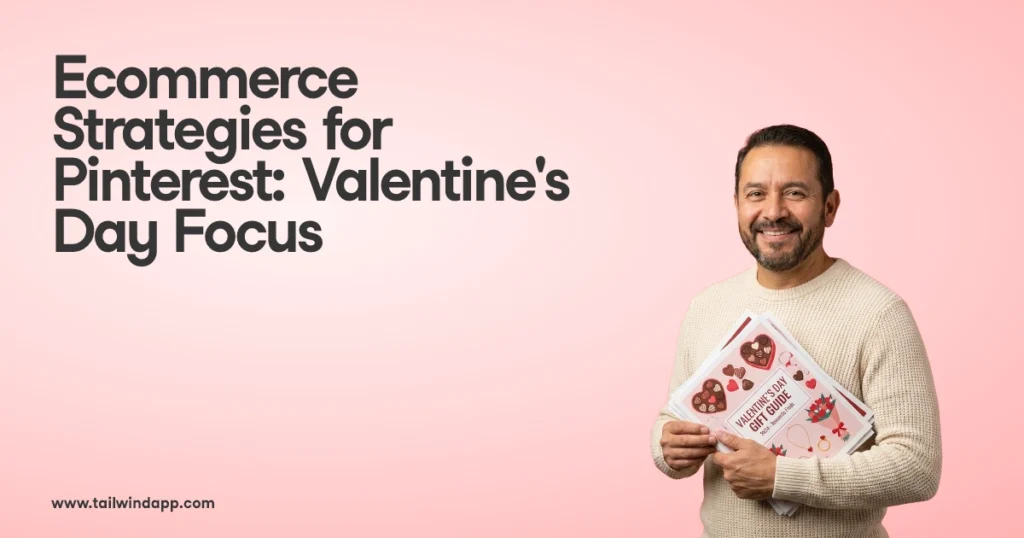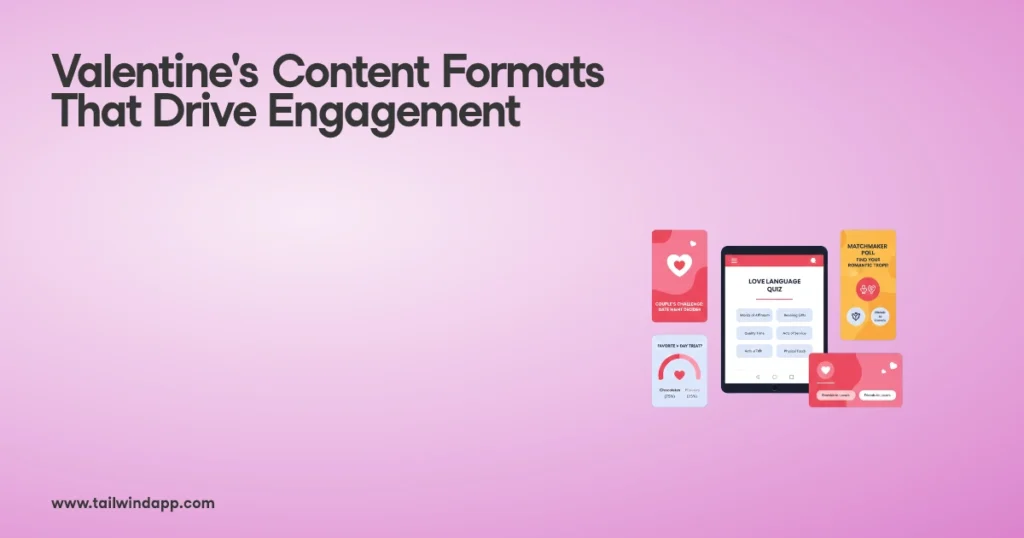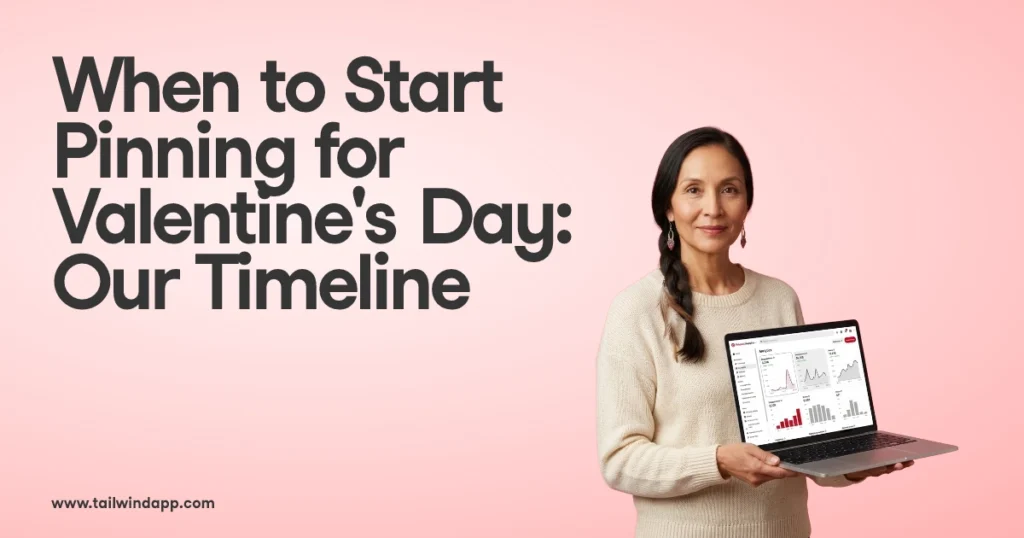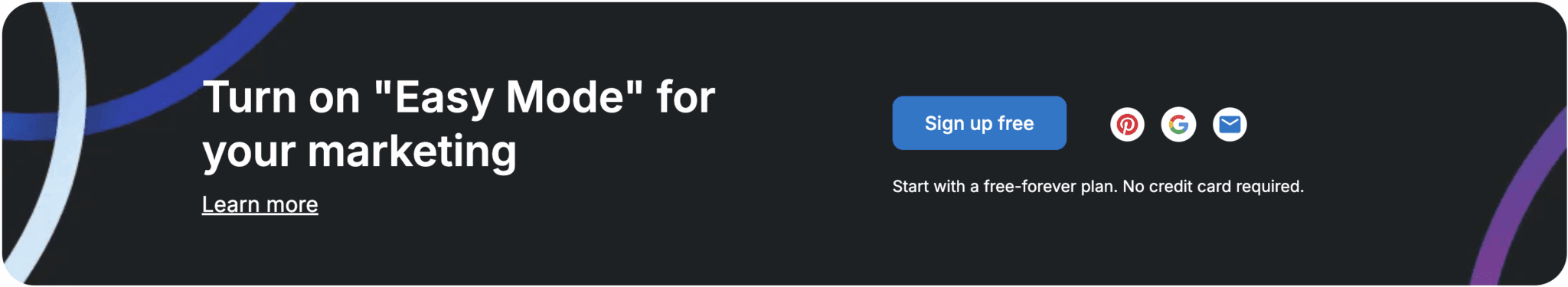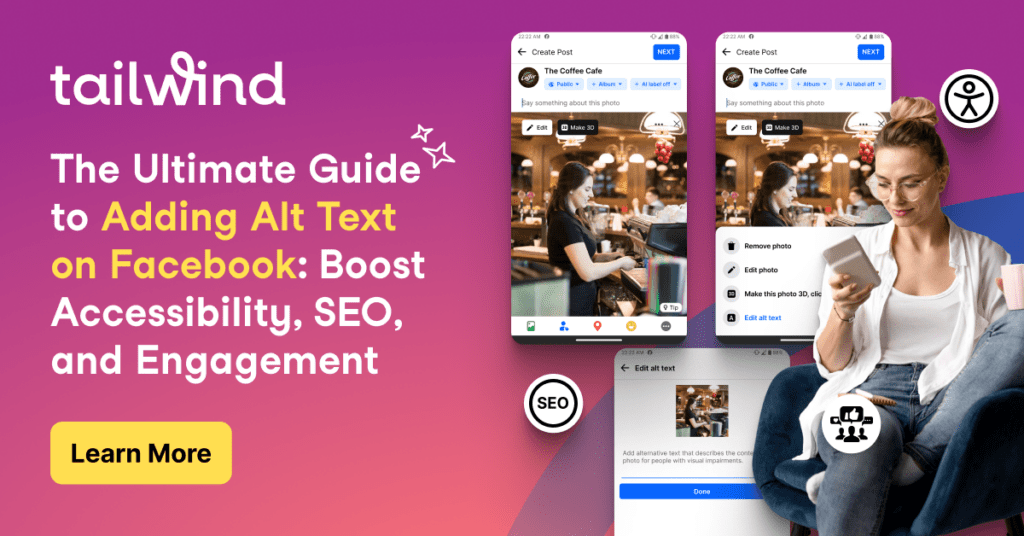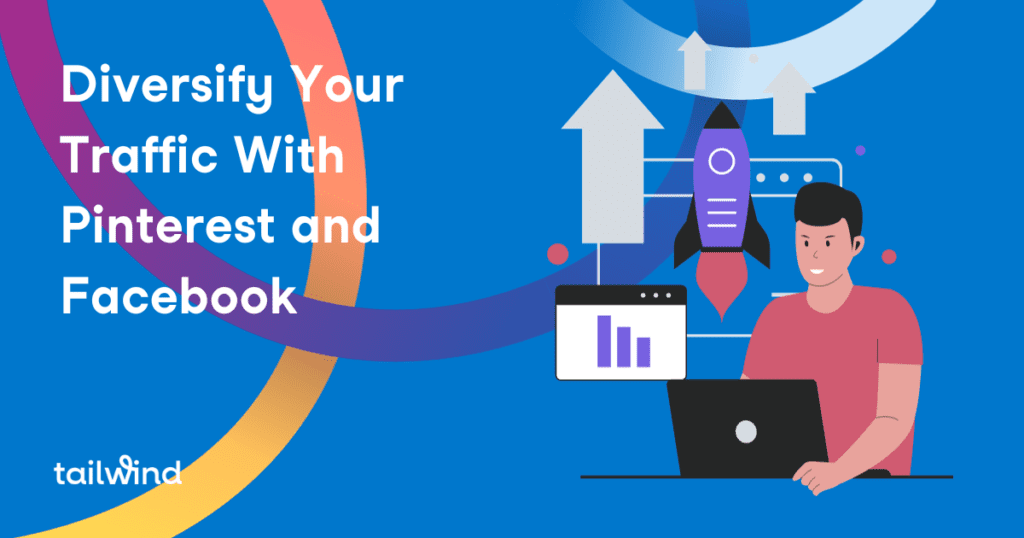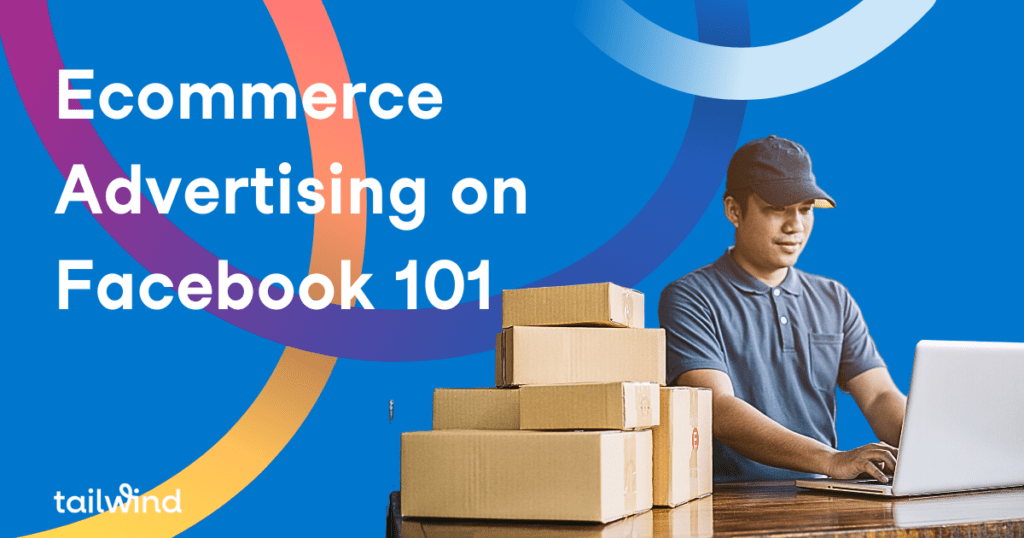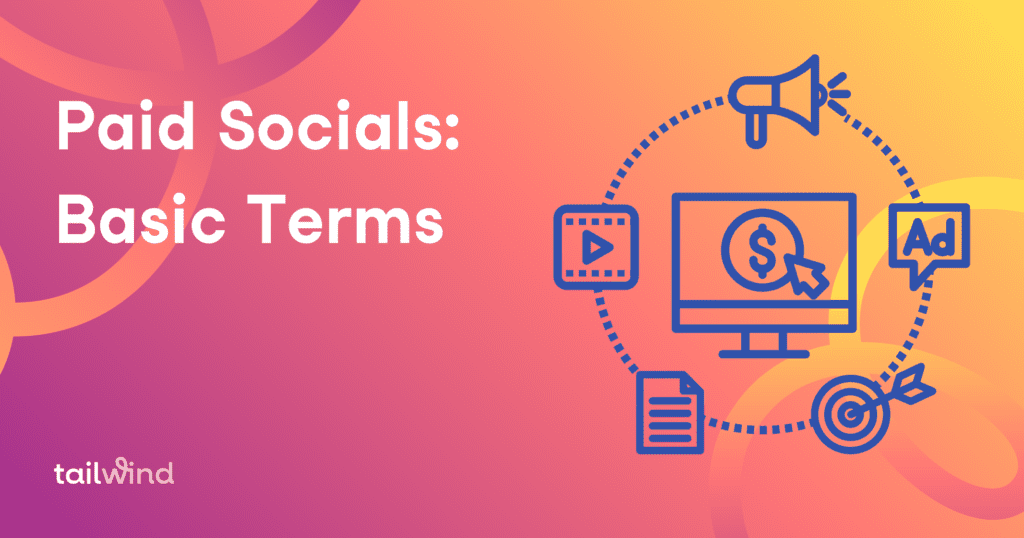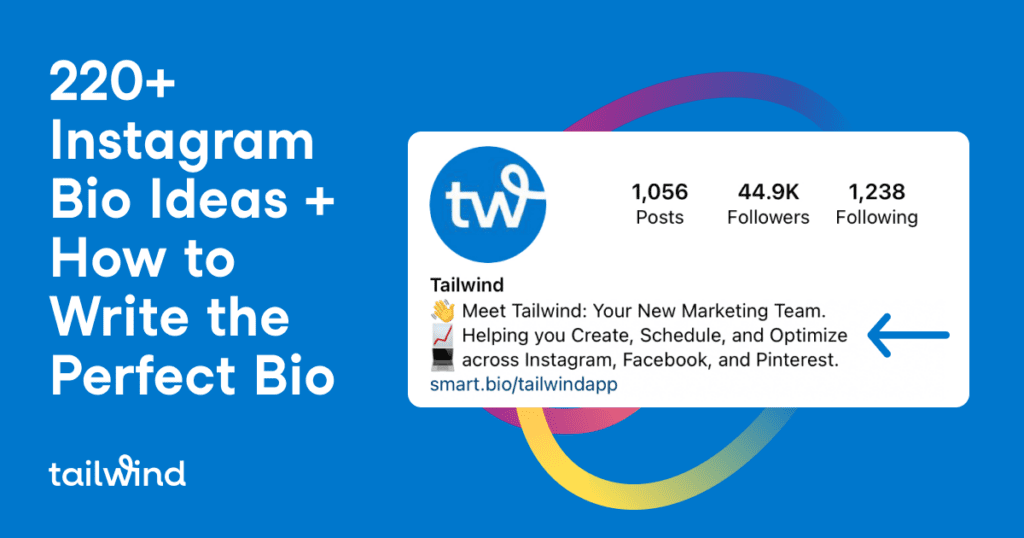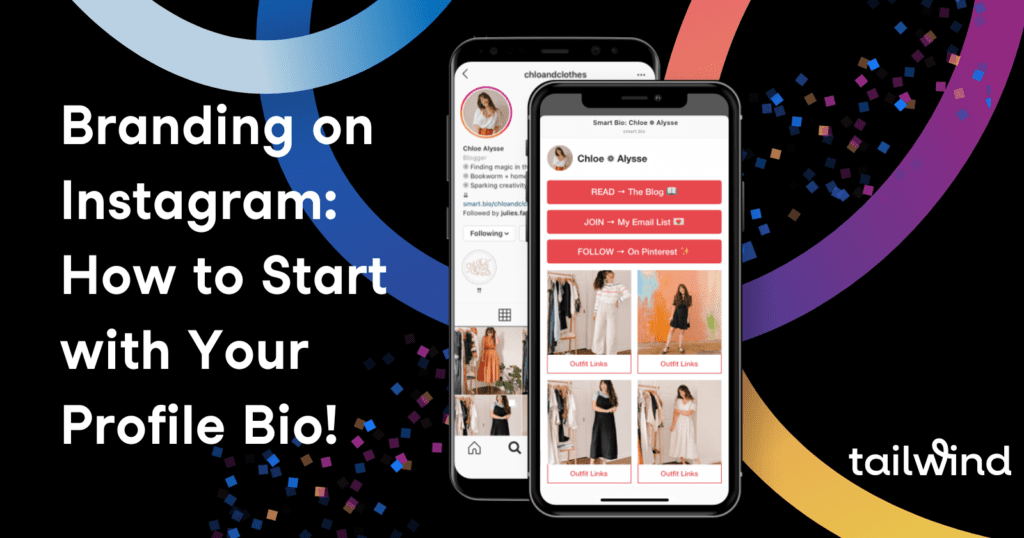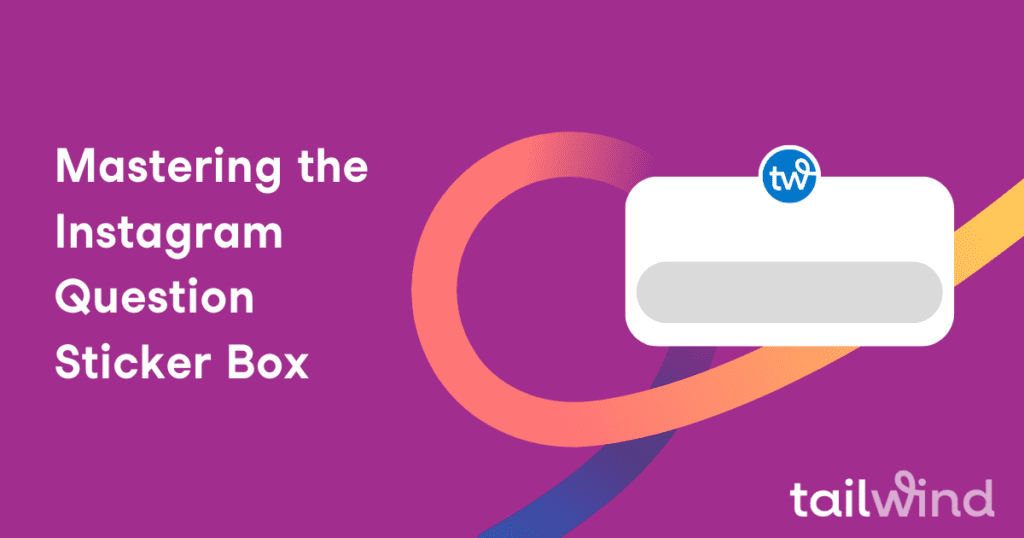The Tailwind MCP Server allows AI assistants to manage Pinterest accounts securely by translating natural language commands into structured API calls. Imagine managing your Pinterest easily with just a few words. That's what the Tailwind MCP Server can do. It combines ease of use with top-notch security, ensuring your API keys remain private while your AI assistant handles the heavy lifting.